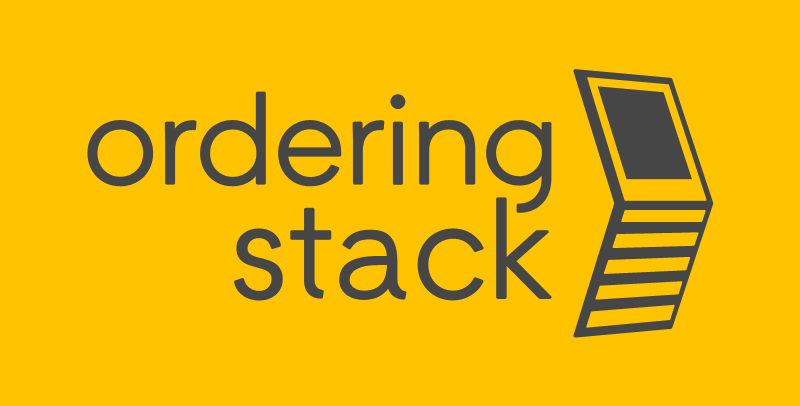This document is outdated
Detailed Conditions
These Conditions, together with the Ordering Stack Terms and Conditions, regulate the legal relationship that arises between the User/Seller and the Operator. All capitalized terms used in the Specific Conditions have the meaning given to them in the Terms and Conditions, unless the Conditions provide otherwise.
The following modules are available within the Ordering Stack:
- Web Delivery Module
- KIOSK Module
- POS Integrator Module
- Aggregator Module
- KDS Module
- Status Screen Module
- Loyalty Module
- Loyalty Mobile Application Module
- Loyalty Integrator Module
The amount of Fees for the use of Modules is specified in the Price List.
Some of the Modules come in variants, in which case Fees are incurred for using each variant separately.
Web Delivery Module
1. Web Delivery Module Specification
The Web Delivery module provides the following functionalities:
- defining products and delivery areas using the administration panel available as a web application (Panel)
- placing and settling orders in the progressive web app (Application)
Main business objects in the Web Delivery Module:
- Products – defined by, among others, descriptions, prices, photos, menus, categories;
- Points of sale – defined, among others, by address;
- Orders – defined, among others, by order number, contact details, ordered products;
End customers – people placing orders.
2. Detailed provisions
The Seller undertakes to:
- Providing the information and data of the Seller necessary to be published within the Application, on the basis of which the Seller’s Regulations and the Seller’s Privacy Policy will be generated.
- Concluding an agreement with the Payment Operator (TPay or other agreed with the Operator)
The Seller accepts that:
- If you include your own regulations, the Operator’s Privacy Policy will also be included in the Application
- Orders will be kept in the database for a period of at least 365 days.
- Personal data of end customers from orders will be anonymized after 90 days.
- The Operator may provide the name of the Seller/Orderer and place its logo or logo in advertising and marketing materials, on the website and in reference lists without changing the content and appearance of the Seller/Orderer.
- Module usage fees cover GIS services for a reasonable number of requests. Excess GIS requests will be canceled or billed at the agreed rates.
KIOSK Module
1. Kiosk Module Specification
The KIOSK module provides the following functionalities:
- defining products and menu categories using the administration panel available as a web application (Panel);
- placing, settling and transferring orders to the Seller’s systems in the form of a progressive kiosk web app (Application), which is launched on a self-service kiosk;
- integration with the PIN pad of selected payment operators, printing/fiscalization on a printer (fiscal or thermal).
The main business objects in the KIOSK Module are:
- Products – defined by, among others, descriptions, prices, photos, menus, categories;
- Point of sale - defined, among other things, by address (where sales from the kiosk take place);
- Orders – defined by, among other things, order number and products;
End customers – people placing orders.
2. Detailed provisions
The Seller undertakes:
- Provide a kiosk with a PIN pad and a printer that meets the Operator’s requirements;
- Adapt product definitions in the POS system to the requirements presented by the Operator;
- Configure products, point of sale and other data in the Panel
- Providing the information and data of the Seller necessary to be published within the Application, on the basis of which the Seller’s Regulations and the Seller’s Privacy Policy will be generated.
- Concluding an agreement with the Payment Operator (TPay or other agreed with the Operator)
The Seller accepts that:
- If you include your own regulations in the Application, the Operator’s Privacy Policy will also be included;
- It will independently deploy Applications on kiosks based on the link or operating system image provided by the Operator;
- Orders will be kept in the database for a period of at least 365 days,
- Personal data of end customers from orders will be anonymized after 90 days.
POS Integrator Module
1. POS Integrator Module Specification
The POS Integrator module provides the following functionalities:
- transferring orders from the Ordering Stack to the POS system (product ID, price for the restaurant, option groups)
- exporting product definitions from the POS system (including complex products such as sets/Combo Meals) and importing them to the Seller’s account in the Ordering Stack
- product definitions in the Ordering Stack can be expanded in the Ordering Stack System Panel (e.g. with language variants of the name, photos or descriptions), this data will not be overwritten during subsequent exports;
- for selected module variants: downloading information about orders entered via POS and displaying them on the Customer Screen (Status Screen)
- displaying all orders from the restaurant from the Ordering Stack channels (Kiosk, Web Delivery, Mobile Application Delivery, Table Ordering, Aggregator modules) on the Customer Screen (Status Screen) and updating their status
The module is available in variants depending on the POS system:
| Variant (System POS) |
Transferring Ordering Stack orders to POS (including POS system KDS) |
Transferring POS orders to the Ordering Stack (including the Status Screen) |
Communication interface used |
| Oracle Simphony | YES | YES | Simphony Transaction Services Gen1 |
| Micros RES 3700 | YES | YES | Transaction Services, DB (export menu) |
| SICOM | YES | NO | API |
| Agnis | YES | YES | API |
| Loyverse | YES | NO | API |
| LS Retail | YES | NO | API |
2. Detailed provisions
- The POS Integrator module is implemented in all restaurants, one variant per restaurant.
- All restaurants offer the same products, but prices and product availability vary by restaurant.
- Installation of the module will be performed in the Seller’s infrastructure and will require his assistance. In particular, the Seller will provide access to the test environment (sandbox) and API documentation of the POS system.
- Integration takes place at the request of the Seller and based on the access data provided by him.
The seller will provide a Windows computer in each location with remote access for the duration of installation. Remote access is necessary to provide support.
Aggregator Module
1. Aggregator Module Specification
The Aggregator module enables integration with a specific marketplace/aggregator and provides the following functionalities:
- sending product/menu definitions from the Ordering Stack to the aggregator (products/menus should be previously exported from the POS System to the Ordering Stack)
- receiving a new order from the aggregator and further processing it in the Ordering Stack (and further sending it to POS System);
- sending order status updates to the aggregator;
- Delivery Panel - a web application available via a link for touch devices (tablets) displaying all orders from aggregators at a given Point of sale with the option to accept or reject.
The module comes in variants:
- Just Eat / Take Away (including Pyszne.pl - name depending on the country)
- Glovo
- Uber Eats
- Wolt
Bolt (under development)
2. Detailed provisions
Integration takes place on behalf of the Seller and based on access data/credentials provided by the Seller;
Installation of the Module will be performed remotely and will require the assistance and infrastructure of the Seller.
Communication, configuration and arrangements with the aggregator/marketplace representatives are the responsibility of the Seller.
KDS Module
1. KDS Module Specification
The module provides the following functionalities:
- A web application, available as a link, launched on a touch screen (e.g. tablet), presenting current and open orders at a given Point of sale.
The kitchen employee can change the status of the order, including marking it as in progress, completed and closing the order.
2. Detailed provisions
Integration takes place on behalf of the Seller and based on access data/credentials provided by the Seller
Installation of the Module will be performed remotely and will require the assistance and infrastructure of the Seller.
Status Screen Module
1. Status Screen Module Specification
The module provides the following functionalities:
Presentation of the status of currently open orders divided into waiting for execution and ready for collection (in the appropriate language version)
2. Detailed provisions
Integration takes place on behalf of the Seller and based on access data/credentials provided by the Seller
Installation of the Module will be performed remotely and will require the assistance and infrastructure of the Seller.
Loyalty Module
1. Loyalty Module Specification
The module provides the following functionalities:
- defining coupons in the Backoffice Panel
- managing information and promotional content in the Backoffice Panel,
- limiting the possibility of selling specific products only under selected coupons
- redemption of coupons by end users within the following modules: KIOSK, Web Delivery, Mobile Application Delivery or Table Ordering.
- ability for end users to collect points for orders from the KIOSK, Web Delivery, Mobile Application Delivery and Table Ordering modules (points may have a specific validity period)
- Possibility to define rewards associated with products worth points
- Possibility to exchange points for prizes as part of an order in the KIOSK, Web Delivery, Mobile Application Delivery and Table Ordering modules.
- registration and login of users via email, Google, Facebook and Apple ID.
- managing profiles of registered users within the Panel
- providing API and webhooks for functionalities related to the loyalty domain (including: bill conversion, applying discounts, user service, order analytics and logged-in and anonymous users)
planned functionalities / under development:
- redeeming coupons when purchasing from a cashier at POS terminals for some POS systems, allowing access to special products
ability to send push messages to the user via his mobile application, provided he has consented to such communication (sending via the Panel)
2. Detailed provisions
The Seller undertakes to:
- Providing the information and data of the Seller necessary to be published within the Application, on the basis of which the Seller’s Regulations and the Seller’s Privacy Policy will be generated.
- Providing access data/credentials for services that perform user registration (Google, Facebook, Apple ID).
The Seller accepts that:
- If you include your own regulations, the Operator’s Privacy Policy will also be included in the Application
Installation of the Module will be performed remotely and will require the assistance and infrastructure of the Seller.
Loyalty Mobile Application Module
1. Loyalty Mobile Application Module Specification
The module provides the following functionalities as part of a mobile application running on IOS and Android platforms:
- user registration and login
- entering the application without logging in in guest mode (without the ability to use coupons)
- presentations of information and promotional content management in the Backoffice Panel - CMS
- screen for a list of public coupons and user coupons
- asking the user to turn on push notifications
- notification screen when the order is ready for pickup (can be turned off)
- restaurant list screen in the form of a map and list
- user settings screen, ability to change language, change user password, delete user account
- customer stamp view screen
The Loyalty mobile application can be combined with the Delivery Mobile Application Module. The Loyalty Module is required for operation.
2. Detailed provisions
The Seller undertakes to:
- Providing access data/credentials for services that perform user registration (Google, Facebook, Apple ID).
The Seller accepts that:
- If you include your own regulations, the Operator’s Privacy Policy will also be included in the Application
- The Mobile Application will be placed on digital distribution platforms (App store, Google Play) on behalf of and based on access data/credentials provided by the Seller
- for the application to work and send push messages, the Seller must have a Google Firebase account
Loyalty Integrator Module
1. Loyalty Integrator Module Specification
The module provides the following functionalities:
- communication with an external loyalty system regarding:
- verifying the existence of a coupon with the given ID
- verifying the existence of a loyalty account with the provided ID
- information about the product associated with the used coupon
- marking the coupon as blocked
- marking the coupon as completed when the transaction is finalized
- unlocking the coupon in the event of transaction cancellation
- marking some points as blocked
- marking some of the points as completed when the transaction is finalized
- unlocking the previously blocked part of the points in the event of transaction cancellation
- using the API of the Ordering Stack system in the loyalty domain in the scope of:
- recalculating the bill after each change in the external webhook function (it can return discounts based on responses from the external loyalty system)
- imposing discounts
- creating virtual coupons
- a mechanism enabling the sale of specific products only with the key included in the coupon (prevents placing an order for special products without a coupon, e.g. by another API customer)
possibility of linking the account with the loyalty account by scanning the QR code from the application in the Kiosk Module
2. Detailed provisions
The Seller accepts that:
- Integration with unsupported loyalty systems requires an analysis of feasibility and workload and is carried out on the basis of documentation provided by the Seller
- Integration takes place on behalf of and on the basis of access data/credentials provided by the Seller